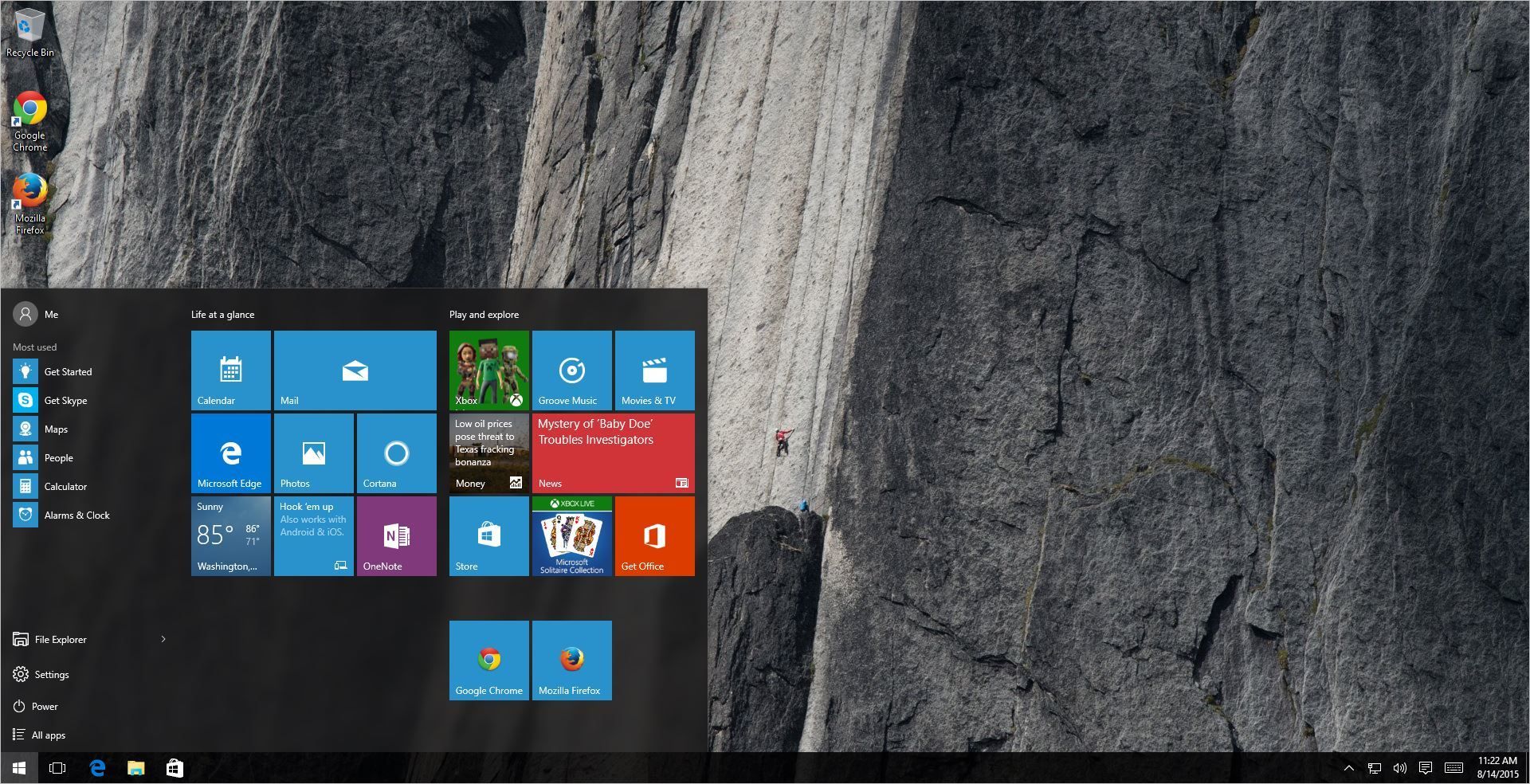How To Setup Your Proxy in Windows 11
- Click on the Windows button and select the Settings icon.
- In Windows Settings, click Network & internet, select Proxy on the right pane of your screen.
- To setup a manual proxy, select Manual proxy setup. Then click on the Set-up button to enter the proxy details.
- A pop-up window will now appear on your screen, toggle the button to turn on the manual proxy server in Windows 11. In the Address field, type the IP address of the proxy server. In the Port field, type your proxy’s port.
- When you are all set, click Save and close the Settings window.
howto, proxy configuration, private proxy setup, windows 11