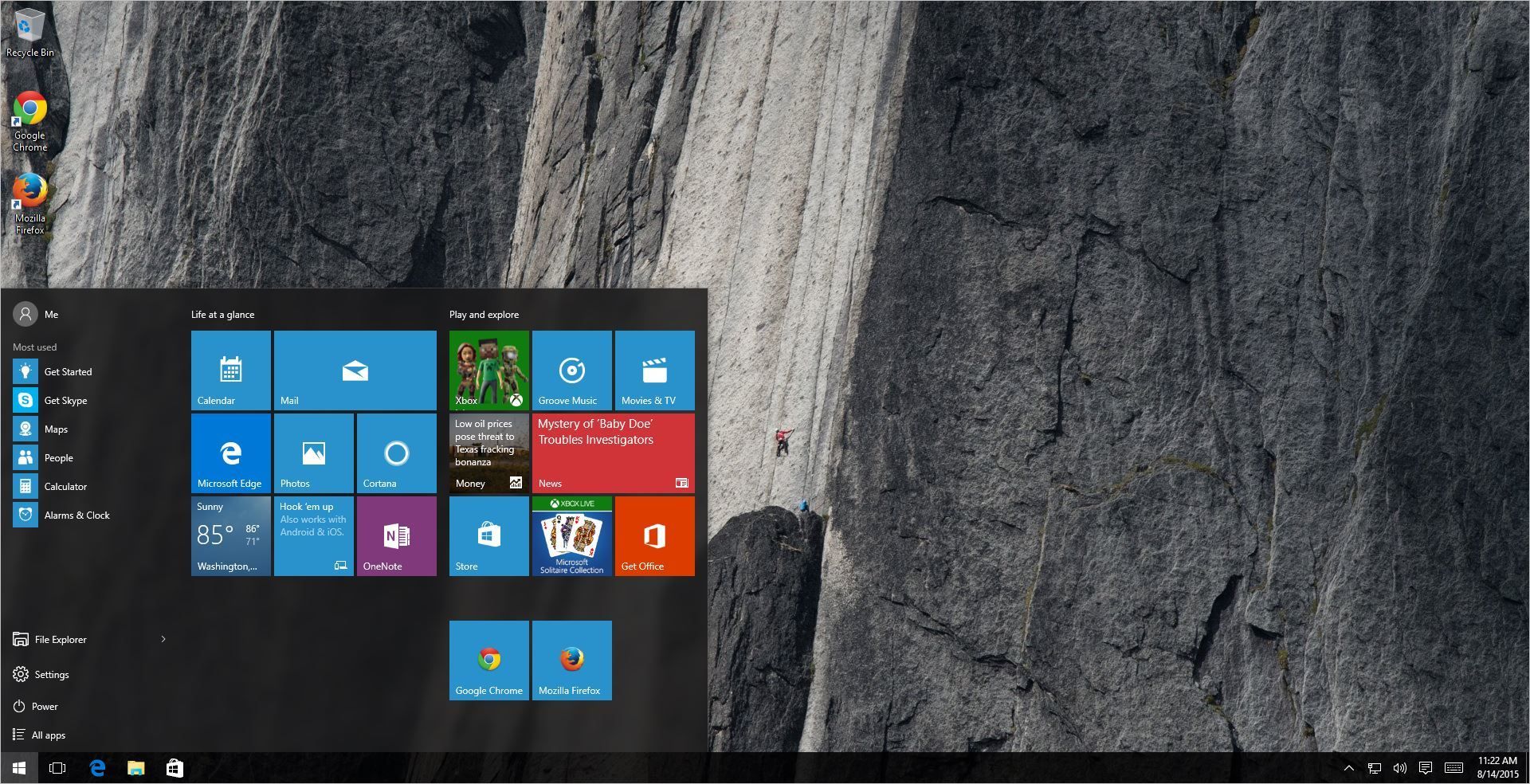
How to Set Up a Proxy in Firefox on Windows 11
Unlike other web browsers, Firefox does not use your system’s proxy settings by default. You must modify your proxy settings from inside Firefox:
- Open the Firefox menu and select Settings.
- In the General panel, go to the Network Settings section.
- Next, click Settings to open the Connection Settings window
- In the Connection Settings, select, Auto-detect proxy configuration for this network. When prompted, enter the proxy address.
- You can also select Use system proxy settings. By choosing that option, Firefox uses the proxy settings of your Windows 11 system.
- Click OK to save your settings.